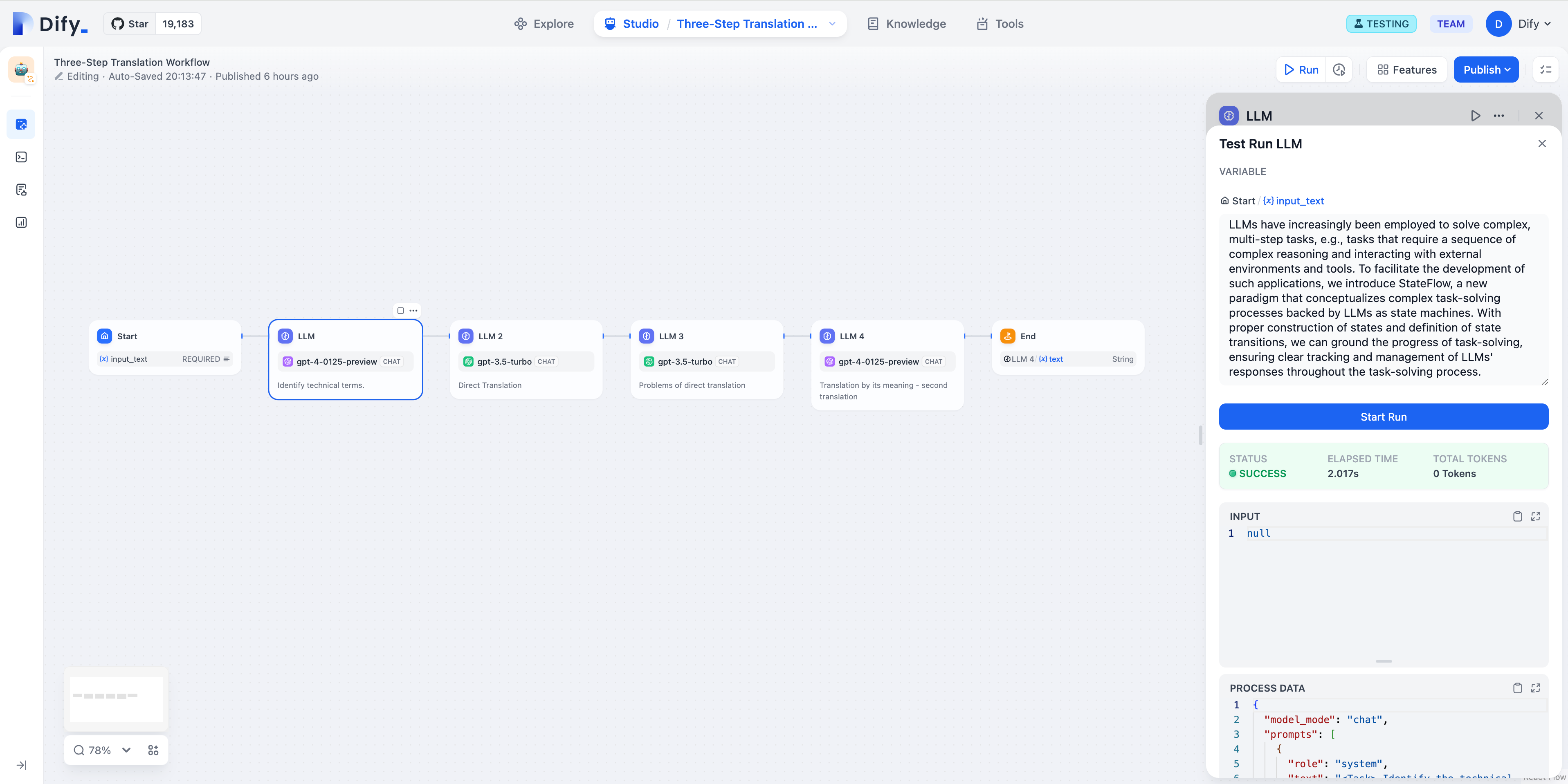Debug and Preview
Step Run
Workflow supports step-by-step debugging of nodes, where you can repetitively test whether the execution of the current node meets expectations.
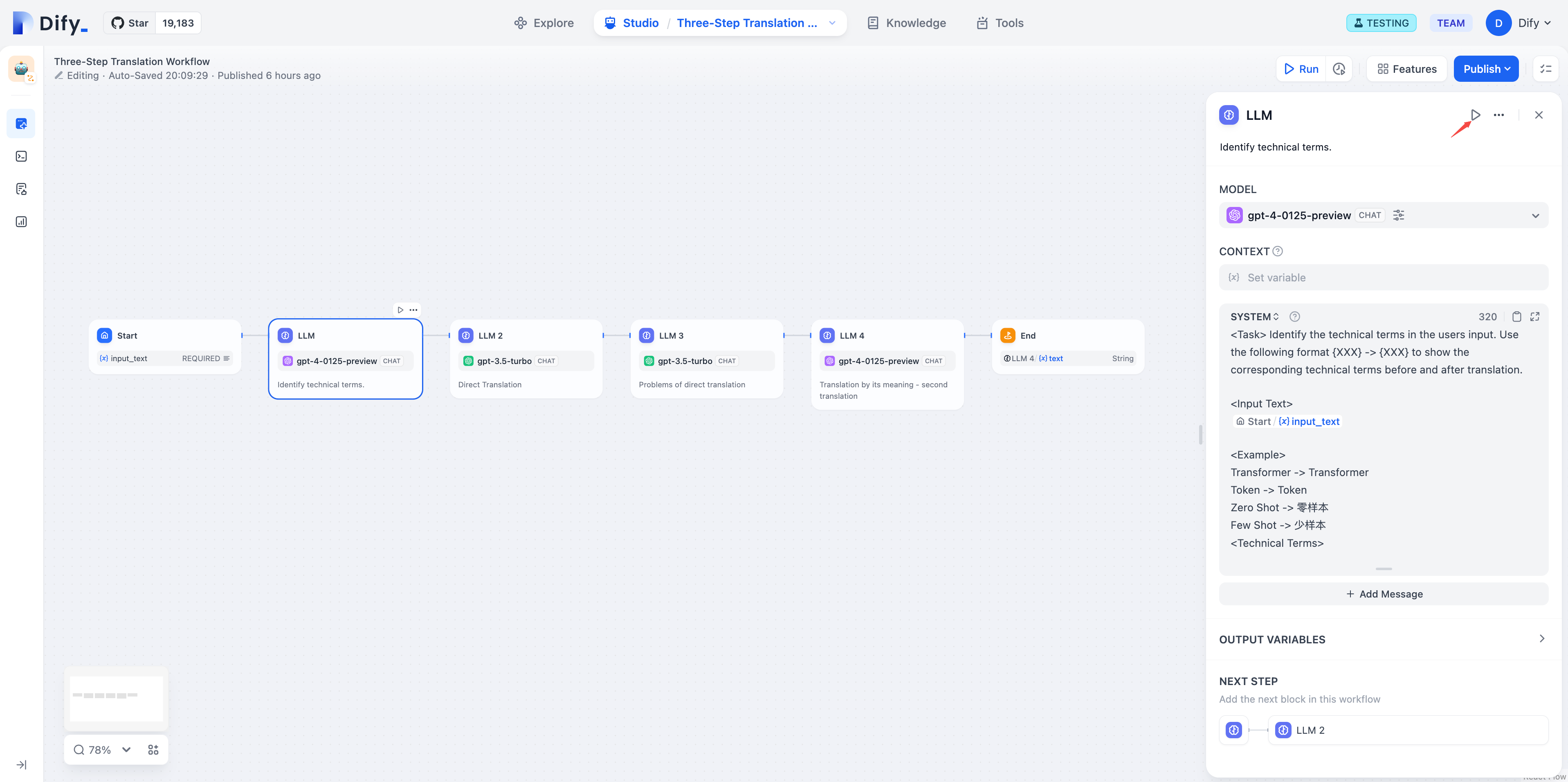 After running a step test, you can review the execution status, input/output, and metadata information.
After running a step test, you can review the execution status, input/output, and metadata information.
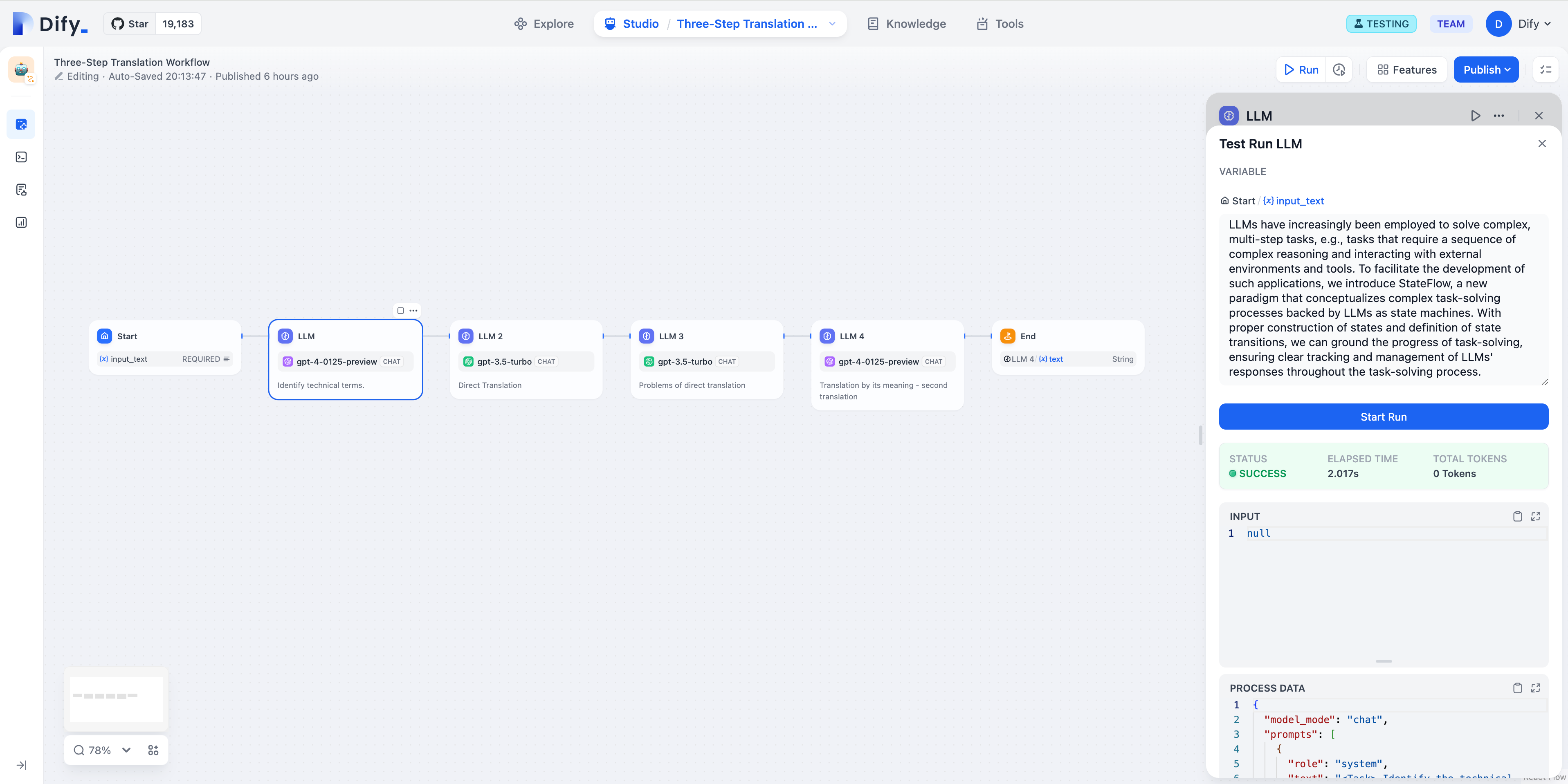
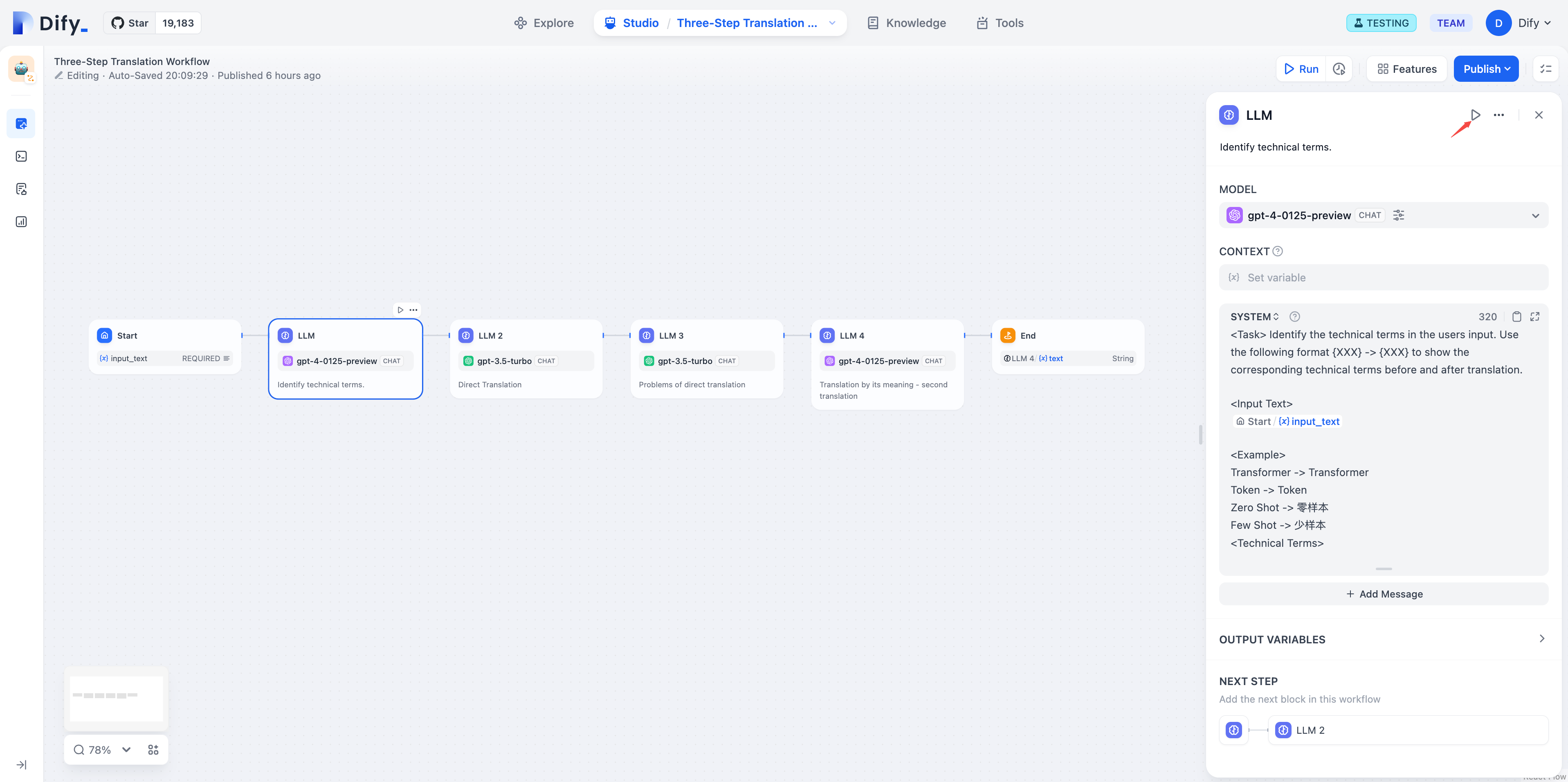 After running a step test, you can review the execution status, input/output, and metadata information.
After running a step test, you can review the execution status, input/output, and metadata information.